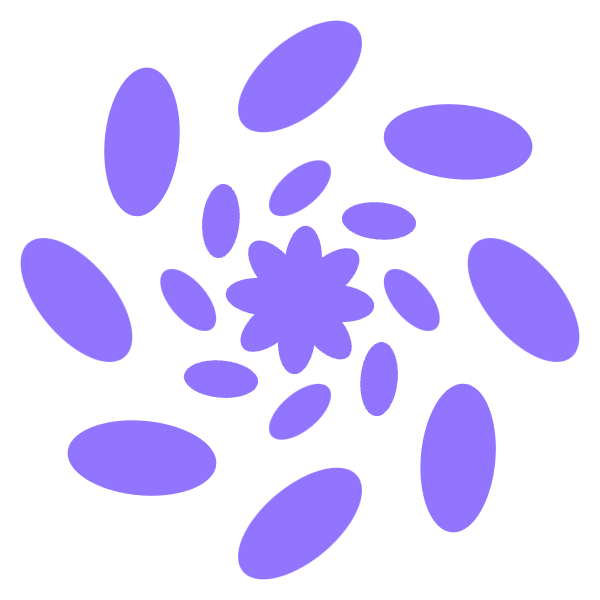Understanding OnlyFans Payment Processing Timeline

Last Updated: April 2025
Understanding how payments flow through OnlyFans—from the moment a fan subscribes to when a creator receives funds in their bank account—can help both parties set appropriate expectations and plan accordingly. This comprehensive guide breaks down the entire OnlyFans payment processing timeline, explaining each step and highlighting factors that affect processing speed.
TL;DR: The complete OnlyFans payment journey from fan subscription to creator bank deposit typically takes 12-21 days total. This includes 1-3 days for payment processing, a mandatory 7-day holding period, and 5-14 days for withdrawal processing depending on location.
Quick Reference Timeline: OnlyFans Payment Processing

| Stage | Timeframe | Notes |
|---|---|---|
| Subscription Purchase to Content Access | 5-15 minutes | Assuming successful payment verification |
| Fan Payment to Creator Pending Balance | 1-3 days | Varies by payment method and verification status |
| Pending Balance to Available Balance | 7 days | Standard holding period for all transactions |
| Withdrawal Request to Processing | 1-3 banking days | Banking days are Monday-Friday, excluding holidays |
| Processing to Bank Account Deposit | 3-7 banking days | Varies by payment method and geographical location |
| Total Timeline (End-to-End) | 12-21 days | From initial fan payment to creator bank deposit |
Jump to Section:
- How the OnlyFans Payment System Works
- The Initial Subscription Process for Fans
- Payment Authorization and Verification Steps
- From Fan Payment to Creator Account Crediting
- The OnlyFans Banking Days Schedule
- Withdrawal Request Processing Timeline
- Factors That Affect Payment Processing Speed
- Bank Transfer Timelines for Creator Payouts
- Frequently Asked Questions
How the OnlyFans Payment System Works

OnlyFans processes payments through secure payment processors.
Definition: OnlyFans Payment Structure
OnlyFans operates as a subscription-based content platform where creators receive 80% of all revenue generated, while the platform retains 20%. This structure applies to subscriptions, tips, and all other monetization methods, with payments processed according to banking day schedules.
The OnlyFans payment system operates on an 80/20 revenue split model where creators receive 80% of all transactions while OnlyFans retains 20% as a platform fee. This structure applies to all transactions, including subscriptions, tips, and pay-per-view content.
According to NerdWallet's payment processor analysis, this revenue split is competitive with other content creator platforms in the industry, which typically take between 15-30% of creator earnings.
OnlyFans Revenue Split and Creator Earnings Overview
| Revenue Source | Creator Share | OnlyFans Fee | Minimum Price | Maximum Price |
|---|---|---|---|---|
| Subscriptions | 80% | 20% | $4.99/month | $49.99/month |
| Tips | 80% | 20% | $5 | $100 (more with approval) |
| Pay-Per-View Messages | 80% | 20% | $3 | $100 (more with approval) |
| Paid Posts | 80% | 20% | $3 | $100 (more with approval) |
| Custom Content | 80% | 20% | Set by creator | Subject to max limits |
Beyond the 20% platform fee, creators should be aware that payment processors may charge additional fees, and currency conversion may impact final earnings. These fees are not deducted from the displayed 80% but may affect the final deposit amount.
Supported Payment Methods and Processing Partners
OnlyFans accepts the following payment methods:
- Credit Cards (Visa, Mastercard, American Express in some regions)
- Debit Cards (must have online payment capability)
- Prepaid Cards (select types only, must be registered for international transactions)
- Virtual Cards (some digital banking cards)
OnlyFans does not currently support:
- PayPal
- Venmo
- Apple Pay
- Google Pay
- Cryptocurrency
For creators, payout options include:
- Bank transfers (primary method)
- E-wallets (in specific regions)
Subscription vs Pay-Per-View Payment Structures
| Feature | Subscription Payments | Pay-Per-View Payments |
|---|---|---|
| Processing Start | At signup and renewal dates | Immediately upon purchase |
| Billing Cycle | Monthly (some creators offer bundles) | One-time payment |
| Refund Policy | Generally non-refundable | Generally non-refundable |
| Content Access | All creator content (except PPV) | Specific content item only |
| Recurring Charge | Yes (unless cancelled) | No (one-time) |
| Processing Time to Pending | 1-3 days | 1-3 days |
| Chargeback Risk | Medium | Higher |
| Verification Level | Standard | Sometimes higher for larger amounts |
How Tips and Direct Payments Are Processed
Tips and direct payments on OnlyFans follow this processing sequence:
- Fan initiates a tip or direct payment through the platform
- OnlyFans verifies the payment method (similar to subscription verification)
- Upon successful verification, the amount is charged to the fan's payment method
- OnlyFans applies the 80/20 split (80% to creator, 20% to platform)
- The creator's share is added to their pending balance
- After a 7-day holding period, funds move to the available balance
- Creator can include these funds in their next withdrawal request
Tips are typically processed with the same priority as subscriptions but may undergo additional verification for larger amounts (typically over $100).
The Role of Third-Party Payment Processors
OnlyFans works with various third-party payment processors to handle transactions securely and comply with financial regulations. These processors serve as intermediaries between the platform, banks, and credit card companies.
"OnlyFans uses trusted payment partners to ensure secure transactions while maintaining creator and fan privacy. Our payment processing system adheres to PCI DSS compliance standards and employs industry-leading security measures." - OnlyFans Support
The involvement of these third-party processors adds a layer to the payment timeline but is essential for security and regulatory compliance. Each processor may have slightly different verification procedures and processing timeframes, which can affect how quickly payments move through the system.
Payment Security Features and Fraud Prevention
OnlyFans implements these security measures to protect transactions:
✓ PCI DSS compliance for handling credit card information
✓ Secure encryption of payment details
✓ Multi-level fraud detection algorithms
✓ Suspicious transaction monitoring
✓ IP-based verification checks
✓ Device recognition technology
✓ Risk-based authentication for large transactions
✓ Regular security audits and updates
These measures help protect both creators and subscribers but can occasionally lead to transaction delays if suspicious activity is detected.
Global Currency Management and Conversion
| Primary Currency | Conversion Time | Conversion Fee | Exchange Rate |
|---|---|---|---|
| USD (platform default) | Immediate | Varies by payment method | Set by payment processor |
| EUR | 1-2 banking days | Approximately 2-4% | Daily market rate |
| GBP | 1-2 banking days | Approximately 2-4% | Daily market rate |
| CAD | 1-2 banking days | Approximately 2-4% | Daily market rate |
| AUD | 1-2 banking days | Approximately 2-4% | Daily market rate |
| Other currencies | 1-3 banking days | Approximately 3-5% | Daily market rate |
While OnlyFans operates primarily in USD, currency conversion happens automatically when fans pay in other currencies or when creators withdraw to non-USD bank accounts. These conversions can add time to processing and may incur additional fees from both OnlyFans and the creator's bank.
Key Payment Terms Every Creator Should Understand
- Pending Balance - Funds that have been processed but are in the mandatory 7-day holding period
- Available Balance - Funds that have completed the holding period and are available for withdrawal
- Banking Days - Monday through Friday, excluding holidays observed by the banking system
- Withdrawal Request - Formal request to transfer available funds to your bank account
- Chargeback - When a customer disputes a charge with their bank or credit card company
- Processing Period - Time between withdrawal request and funds being sent to your bank
- Transfer Period - Time between funds being sent and appearing in your bank account
- Payment Threshold - Minimum amount required to request a withdrawal (typically $20)
OnlyFans Payment System
- OnlyFans operates on an 80/20 revenue split for all transactions
- Multiple payment methods are supported, but options like PayPal are not available
- Various security measures may occasionally slow processing but protect all parties
- Currency conversion can add time and fees to the payment process
- Understanding terminology helps navigate the payment system effectively
The Initial Subscription Process for Fans
Definition: OnlyFans Subscription Process
When a fan subscribes to OnlyFans, they typically gain access within 5-15 minutes after payment verification, though first-time subscribers may experience longer verification periods of up to 30 minutes. The process includes payment submission, verification, and account activation.
How Long After Subscribing Can Fans Access Content?
After subscribing to OnlyFans, fans typically gain access to content within 5-15 minutes, assuming payment verification is successful. The exact timeline depends on several factors including payment method, verification requirements, and system processing load.
| Subscription Stage | Typical Timeline | Requirements |
|---|---|---|
| Payment Submission | Immediate | Valid payment method |
| Initial Verification | 1-5 minutes | Automated checks |
| Additional Verification (if needed) | 5-30 minutes | May require fan action |
| Content Access Granted | 5-15 minutes (total) | Successful verification |
| Failed Verification | 1-24 hours | Notification sent to fan |
For most successful transactions, the entire process from payment to access takes under 15 minutes, with many subscribers gaining access within just 5 minutes.
Step-by-Step Walkthrough of New Subscriptions
- Enter creator's profile (1 minute) - Fan navigates to creator's OnlyFans page
- Select subscription option (1 minute) - Choose monthly or bundle subscription
- Submit payment details (2-3 minutes) - Enter card information and billing address
- Complete verification (1-5 minutes) - System verifies payment method validity
- Receive confirmation (1 minute) - System confirms successful subscription
- Access content (Immediate after confirmation) - Full access to creator's content library
For first-time OnlyFans users, there's an additional step of creating an account before subscribing, which adds approximately 3-5 minutes to the process.
First-Time Credit Card Validation Requirements
When using a credit card on OnlyFans for the first time, the following validation steps are required:
✓ Valid credit card number, expiration date, and CVV code
✓ Cardholder name matching account details
✓ Valid billing address
✓ Card enabled for online/international transactions
✓ Sufficient available credit for subscription amount
✓ Card not flagged for fraud or suspicious activity
✓ Card type accepted by OnlyFans (Visa, Mastercard, AMEX in some regions)
✓ Successful authorization of nominal amount (may appear temporarily on statement)
First-time validation is typically more thorough than subsequent subscription renewals, which may explain longer processing times for new subscribers.
Recurring Subscription Processing Differences
| Processing Aspect | First-Time Subscription | Recurring Subscription |
|---|---|---|
| Verification Level | Comprehensive | Minimal (pre-verified) |
| Processing Time | 5-15 minutes | 1-5 minutes |
| Failure Rate | Higher | Lower |
| Card Authorization | Full verification | Simple authorization |
| User Action Required | Complete details entry | None (automatic) |
| Notification System | Confirmation email + platform | Platform notification only |
| Access Delay | Potential short delay | Usually immediate |
| Billing Statement | New merchant appears | Recognized merchant |
Recurring subscriptions process more quickly because the payment method has already been validated. However, if a card expires or has insufficient funds, the renewal will fail and require new payment information.
Mobile vs Desktop Payment Processing Comparison
| Feature | Mobile Experience | Desktop Experience |
|---|---|---|
| Payment Entry Interface | Streamlined, fewer fields visible at once | Expanded view with all fields visible |
| Verification Speed | Typically 1-2 minutes longer | Slightly faster processing |
| Payment Method Storage | App may store details (device dependent) | Browser may offer to save payment details |
| Biometric Authentication | Available on supported devices | Typically not available |
| Connection Requirements | Stable mobile data/WiFi needed | Typically more stable connection |
| Session Timeout | More frequent on mobile | Longer session duration |
| Compatibility Issues | More variable across devices | More consistent experience |
| Failed Payment Recovery | May require complete re-entry | Often preserves some information |
The core processing timeline remains similar between mobile and desktop, but the user experience can vary significantly.
Handling Failed or Declined Subscription Attempts
When a subscription payment fails, follow this troubleshooting process:
- Check the error message - Identify specific reason for failure
- If "Insufficient funds" → Ensure adequate balance and try again
- If "Card not supported" → Try a different card type
- If "Verification failed" → Verify card details are correct
- Verify card information
- Confirm card number, expiration date, and CVV are correct
- Ensure billing address matches card statement address
- Contact your bank
- Some banks block transactions to adult content platforms
- Request authorization for international transactions if needed
- Verify no fraud blocks are in place
- Try an alternative payment method
- Use a different card if available
- Consider a virtual card service if supported in your region
- Clear browser cache/cookies
- Sometimes payment issues are browser-related
- Try different browser or device
If multiple attempts fail, wait 24 hours before trying again, as repeated failed attempts may trigger security blocks.
Subscription Bundle and Discount Processing
OnlyFans offers subscription bundles (multiple months at a discounted rate) that process slightly differently than standard monthly subscriptions.
When a fan purchases a subscription bundle (such as 3, 6, or 12 months):
- The entire bundle amount is charged in a single transaction
- Verification may be more thorough due to larger transaction amount
- Content access timing remains the same (5-15 minutes after successful payment)
- Creator receives the full bundle payment (minus platform fee) in their pending balance
- The 7-day holding period applies to the entire bundle amount
Example: A creator offers a 3-month bundle for $25 (regular price: $10/month × 3 = $30). When a fan purchases this bundle, they're charged $25 immediately. The creator receives $20 (80% of $25) in their pending balance. After 7 days, this amount moves to the available balance. The fan maintains access for the full 3 months without additional charges.
Free Trial Subscription Processing Explained
Free trials on OnlyFans still require payment verification even though no charge is processed initially.
- Fan selects a free trial offer
- Payment method must be entered and verified (same as paid subscription)
- A temporary authorization hold (typically $0.10-$1) may appear but is reversed
- Access is granted after verification (typically 5-15 minutes)
- At trial expiration, subscription automatically converts to paid unless cancelled
- Cancellation must occur at least 24 hours before trial end to prevent charging
Important: Free trials still require valid payment information because they automatically convert to paid subscriptions at the end of the trial period. This verification process ensures the payment method is valid for the future charge.
Initial Subscription Process
- New subscriptions typically provide content access within 5-15 minutes
- First-time payments undergo more thorough verification than recurring payments
- Mobile and desktop experiences have subtle differences but similar timelines
- Failed payments can usually be resolved by addressing specific error messages
- Subscription bundles are processed as single larger transactions
- Free trials require payment verification despite no immediate charge
Payment Authorization and Verification Steps
Definition: OnlyFans Payment Verification
OnlyFans payment verification is a multi-step security process that validates payment methods through card information checks, address verification, fraud screening, and bank authorization. First-time payments undergo more thorough verification (5-30 minutes) compared to recurring payments (1-5 minutes).
Initial Payment Card Verification Process
When submitting a payment method on OnlyFans, the verification process follows these sequential steps:
- Basic card information validation (card number format, expiration date, CVV)
- Address Verification System (AVS) check comparing billing address to card issuer records
- Card Verification Value (CVV) validation with issuing bank
- Anti-fraud screening using automated risk assessment algorithms
- Authorization request for the transaction amount + potential temporary hold
- Issuing bank approval or denial based on funds availability and fraud protection
- Merchant category code verification (some banks block adult content transactions)
- Final verification confirmation and transaction processing
This process typically takes 1-5 minutes but can extend to 15-30 minutes if additional verification is needed. First-time payments typically require more extensive verification than subsequent transactions.
Two-Factor Authentication Requirements
OnlyFans implements two-factor authentication (2FA) in certain payment scenarios to enhance security for both creators and subscribers.
The 2FA process typically involves:
- Primary authentication (password)
- Secondary authentication via:
- SMS code sent to verified phone number
- Email verification link
- Authenticator app (if enabled by user)
2FA is most commonly required for:
- First-time payments on the platform
- Payments from new devices or locations
- Transactions flagged as potentially suspicious
- High-value transactions (typically over $100)
- Account settings changes
When 2FA is triggered, it typically adds 1-3 minutes to the payment processing timeline, but significantly enhances security.
Verification Timeframes for Different Payment Methods
| Payment Method | Initial Verification | Secondary Checks | Total Verification Time | Success Rate |
|---|---|---|---|---|
| Visa Credit | 1-3 minutes | Rarely needed | 1-5 minutes | High |
| Mastercard Credit | 1-3 minutes | Rarely needed | 1-5 minutes | High |
| Visa Debit | 1-3 minutes | Sometimes needed | 1-10 minutes | Medium-High |
| Mastercard Debit | 1-3 minutes | Sometimes needed | 1-10 minutes | Medium-High |
| American Express | 1-4 minutes | More common | 3-15 minutes | Medium |
| Prepaid Cards | 3-5 minutes | Frequently needed | 5-20 minutes | Lower |
| Virtual Cards | 2-5 minutes | Varies by provider | 2-15 minutes | Medium |
| International Cards | 2-5 minutes | Commonly needed | 5-20 minutes | Medium |
Cards from major banks typically verify faster than those from smaller financial institutions due to more efficient processing systems.
Common Reasons for Payment Verification Delays

Payment verification on OnlyFans can be delayed for several reasons:
- Fraud protection triggers - Unusual transaction patterns or locations
- First-time card usage - New cards undergo more thorough verification
- International transactions - Cross-border payments require additional checks
- High transaction value - Larger amounts trigger enhanced scrutiny
- Bank processing delays - Some banks take longer to respond to authorization requests
- Insufficient card information - Incorrect or incomplete billing details
- System high-volume periods - Processing may slow during peak usage times
- Merchant category restrictions - Some banks flag adult content transactions
- Temporary network issues - Connectivity problems between payment processors
- Manual review flags - Certain transactions get flagged for human review
Understanding these potential delay factors can help set appropriate expectations about access timing.
Why OnlyFans Payments May Show as Pending
OnlyFans payments typically show as pending due to several common reasons:
- Standard verification (24-48 hours) - All payments undergo basic verification
- First-time payment checks - New payment methods require more thorough verification
- Enhanced security review - Random selection for additional fraud screening
- High value transaction verification - Larger payments undergo additional scrutiny
- Bank processing delay - Issuing bank may be slow to confirm authorization
- International payment processing - Cross-border transactions take longer to verify
- Platform holding period - OnlyFans holds funds before crediting creators
- Weekend or holiday processing - Non-banking days extend pending periods
Most pending states resolve automatically within 1-3 days. If a payment remains pending for more than 3 days, contacting OnlyFans support may be necessary.
How OnlyFans Detects and Prevents Fraudulent Payments
OnlyFans employs multiple security layers to detect and prevent fraudulent transactions:
The platform uses sophisticated algorithms to analyze transaction patterns and flag suspicious activity. This system looks for indicators such as:
- Multiple failed payment attempts
- Rapid succession of transactions
- Unusual geographic patterns
- Mismatched billing information
- Known fraudulent payment methods
- Suspicious IP addresses or VPN usage
- Account behavior inconsistent with established patterns
Security Note: While these measures occasionally result in legitimate transactions being delayed or declined, they're essential for protecting both creators and the platform from fraudulent activity and chargebacks, which can result in significant financial losses.
The system employs both automated and human review elements, with higher-risk transactions often being flagged for manual verification by the security team.
International Payment Verification Challenges
| Region | Average Verification Time | Common Challenges | Success Rate |
|---|---|---|---|
| North America | 1-5 minutes | Generally smooth | 95-98% |
| Western Europe | 2-8 minutes | Some regional bank restrictions | 90-95% |
| UK | 2-10 minutes | Enhanced verification requirements | 88-93% |
| Australia/NZ | 3-10 minutes | Distance-based delays | 90-95% |
| Eastern Europe | 5-15 minutes | Higher security checks | 80-90% |
| Asia | 5-20 minutes | Varying bank restrictions, language barriers | 75-85% |
| Latin America | 5-15 minutes | Regional banking limitations | 70-85% |
| Africa | 10-30 minutes | Limited bank support, higher fraud checks | 60-75% |
| Middle East | 8-20 minutes | Regional restrictions, payment limitations | 65-80% |
International payments face additional challenges including:
- Currency conversion requirements
- Regional banking regulations
- Country-specific content restrictions
- Cross-border processing delays
- Language barriers for verification communications
- Varying fraud prevention standards
Many international users find that using internationally recognized credit cards (rather than local payment methods) increases success rates and reduces verification times.
Verification Requirements for High-Value Transactions
OnlyFans implements tiered verification based on transaction value:
Tier 1: Standard Transactions ($0-$50)
- Basic card verification
- Standard AVS and CVV checks
- Automated fraud screening
Tier 2: Mid-Value Transactions ($51-$100)
- All Tier 1 verifications
- Enhanced address verification
- Transaction pattern analysis
- Possible delay of 5-15 minutes
Tier 3: High-Value Transactions ($101-$200)
- All Tier 2 verifications
- Possible 2FA requirement
- Enhanced fraud screening
- Potential manual review
- Typical delay of 15-30 minutes
Tier 4: Premium Transactions (Over $200)
- All Tier 3 verifications
- More likely manual review
- Possible contact from fraud prevention
- Account history verification
- May require 24-48 hours for approval
These escalating requirements help protect both users and the platform from high-value fraudulent transactions while balancing user experience for typical subscription amounts.
How to Address Authorization Failures as a Fan
If your OnlyFans payment fails authorization, follow this troubleshooting checklist:
✓ Verify card information is entered correctly
✓ Check available balance/credit limit on your card
✓ Confirm card is enabled for online and international transactions
✓ Ensure billing address matches exactly what's on file with your bank
✓ Try a different browser or clear browser cache/cookies
✓ Disable VPN if you're using one (can trigger security flags)
✓ Contact your bank to check for transaction blocks
✓ Ask bank to approve transactions from this merchant
✓ Try a different card if available
✓ Attempt payment during banking hours (weekday daytime)
✓ Verify your OnlyFans account is in good standing
✓ Wait 24 hours and try again if multiple attempts fail
If problems persist after trying these steps, contact OnlyFans support with specific error messages received for more targeted assistance.
Payment Authorization and Verification
- Payment verification follows a multi-step process that typically takes 1-15 minutes
- Different payment methods have varying verification timeframes and success rates
- International transactions face additional challenges and verification requirements
- Transaction value significantly impacts verification requirements and timelines
- Most authorization failures can be resolved by addressing specific issues with your payment method
From Fan Payment to Creator Account Crediting

Visualization of how payments move from fan transactions to creator accounts through the platform.
After a fan completes a payment, the funds are first added to the creator's pending balance. After a mandatory holding period, these funds are credited to the available balance, ready for withdrawal. This process ensures proper verification and security of transactions. For more details, refer to Stripe's Payment Processing Timeline.
Definition: OnlyFans Payment Crediting Process
The OnlyFans payment crediting process is the 1-3 day period during which funds move from successful fan payments to creator pending balances. All funds then undergo a mandatory 7-day holding period before becoming available for withdrawal, with weekend days not counting toward this period.
Timeline From Payment Capture to Pending Balance
When a fan makes a payment on OnlyFans, the funds move through several stages before reaching the creator's pending balance:
Payment Captured → Authorization Complete → Settlement Processing → Pending Balance
| Stage | Timeframe | Description |
|---|---|---|
| Payment Captured | Immediate | Fan's payment information accepted by system |
| Authorization | 5min - 24hrs | Payment verified with issuing bank |
| Settlement Processing | 1-2 banking days | Funds transferred from fan's bank to OnlyFans |
| Pending Balance | End of settlement | Funds appear in creator's pending balance |
The entire process typically takes 1-3 days, though most transactions complete within 24 hours. During high-volume periods or for transactions flagged for review, this process may take longer.
How Transactions Are Batched and Processed
OnlyFans, like most payment platforms, processes transactions in batches rather than individually. This batch processing system impacts when transactions are finalized and funds become available.
Transactions are typically grouped in the following way:
- Transactions are collected throughout the day in hourly or multi-hour batches
- Each batch undergoes preliminary processing and fraud screening
- Batches are submitted to payment processors at scheduled intervals (typically 2-4 times daily)
- Payment processors conduct their verification and settlement processes
- Successful transactions are confirmed and funds are allocated to creator pending balances
- Failed transactions are flagged and notifications are sent to customers
This batch processing approach is more efficient than individual transaction processing, but it means that transaction timing can vary depending on when a payment occurs relative to batch processing schedules.
Pending vs Available Balance Explained
OnlyFans maintains two distinct balance categories for creators:
| Pending Balance | Available Balance |
|---|---|
| Funds that have been processed but are in the holding period | Funds that have completed the holding period and can be withdrawn |
| 7-day mandatory holding period for all transactions | Immediately available for withdrawal requests |
| Cannot be withdrawn | Can be transferred to bank account |
| Shows expected future available funds | Shows current withdrawable amount |
| Updates as new payments are processed | Updates when pending funds clear holding period |
| Helps with financial planning | Represents actual accessible earnings |
Important: The 7-day holding period is mandatory for all transactions regardless of account age, verification status, or transaction type. This period helps OnlyFans protect against chargebacks and fraud while ensuring platform stability.
Payment Processing Differences for Subscriptions vs Tips
| Processing Aspect | Subscription Payments | Tips and Direct Payments |
|---|---|---|
| Processing Priority | Standard | Standard (same as subscriptions) |
| Verification Level | Basic for renewals, thorough for new | Often more thorough, especially for larger amounts |
| Pending Period | 7 days | 7 days |
| Chargeback Risk | Lower (especially renewals) | Higher (especially large tips) |
| Batching Schedule | Same batch processing | Same batch processing |
| Transaction Visibility | Listed as "Subscription" | Listed as "Tip" or specific payment type |
| Currency Handling | Same conversion process | Same conversion process |
| Failure Notification | Automatic to both parties | Automatic to both parties |
While the core processing mechanisms are similar, tips (especially larger ones) may undergo additional verification steps due to higher fraud risk.
Transaction Recording and Receipt Generation
OnlyFans follows this sequential process for recording transactions and generating receipts:
- Transaction data captured from user payment submission
- Temporary transaction ID assigned for tracking
- Payment processor confirms authorization success
- Permanent transaction record created in system
- Transaction details recorded in both user accounts (fan and creator)
- Digital receipt generated with transaction details
- Receipt delivered to fan via email and platform notification
- Transaction appears in creator's earnings dashboard
- Monthly statement updated to include new transaction
This systematic recording ensures transparency and creates an audit trail for all platform transactions. Fans can access their payment history and receipts through their account settings, while creators can view detailed transaction records in their earnings dashboard.
Chargeback Protection and Payment Security Measures
OnlyFans implements several measures to protect creators from chargebacks and payment disputes:
- 7-day holding period - Allows time to identify fraudulent transactions before creator withdrawal
- Advanced fraud detection - Algorithms identify suspicious payment patterns
- Verification requirements - Thorough payment method verification reduces fraud risk
- Transaction documentation - Comprehensive records support dispute resolution
- Platform advocacy - OnlyFans may contest clear cases of customer fraud
- User agreement terms - Clear policies regarding payment finality and disputes
- IP and device tracking - Links transactions to specific users for verification
- Suspicious activity monitoring - System flags unusual behaviors for review
These protections work together to minimize the financial impact of chargebacks on creators while maintaining a secure environment for legitimate transactions.
Weekend and Holiday Effects on Payment Processing
OnlyFans payment processing follows banking hours, which significantly impacts weekend and holiday transactions:
| Day Type | Processing Status | Effect on Timeline |
|---|---|---|
| Monday-Friday (Banking Days) | Full processing | Normal timeline |
| Saturday-Sunday | Limited processing | 1-2 day delay |
| Banking Holidays | No processing | 1 day delay per holiday |
| Extended Holiday Periods | Severely limited | Potential 2-5 day delays |
| New Year, Christmas | Longest delays | Can add 3-6 days to processing |
Transactions initiated on Friday evening through Sunday typically begin processing on Monday. Similarly, transactions initiated on or before holidays won't process until the next banking day. These delays affect both the movement from pending to available balance and withdrawal processing.
Payment Notification System for Creators
OnlyFans notifies creators about payments through a multi-channel system:
When a payment is received:
- In-platform notification appears in the notification center
- Transaction is immediately visible in the pending earnings dashboard
- Email notification may be sent (depending on notification settings)
When funds move from pending to available:
- Dashboard updates to show new available balance
- No specific notification is sent for this transition
- Creator must monitor their dashboard to notice the change
When withdrawal is processed:
- Status update notification is sent in-platform
- Email confirmation is typically sent
- Banking app/site will show deposit pending (varies by bank)
The notification system is designed to keep creators informed about incoming revenue while minimizing excessive alerts. Creators can customize certain notification settings through their account preferences.
From Fan Payment to Creator Account
- Fan payments typically take 1-3 days to appear in creator pending balances
- All funds undergo a mandatory 7-day holding period before becoming available
- Batch processing affects when transactions are finalized and visible
- Weekend and holiday delays significantly impact processing timelines
- The notification system helps creators track incoming payments and status changes
The OnlyFans Banking Days Schedule

Visual representation of banking days.
OnlyFans processes transactions only on official banking days (Monday to Friday, excluding public holidays). This schedule is a key factor in the overall timeline of fund availability and withdrawal processing. For insights, visit SuperCreator's guide on OnlyFans payouts.
Definition: OnlyFans Banking Days
Banking days on OnlyFans are Monday through Friday, excluding holidays observed by the banking system. Only on these days does payment processing, verification, and withdrawal operations actively progress, with weekends and holidays not counting toward processing timeframes.
Weekly Banking Day Processing Schedule
| Day | Banking Day Status | Processing Activities | Notes |
|---|---|---|---|
| Monday | ✓ Banking Day | Full processing, Withdrawal requests, Verification, Settlement | Highest volume day due to weekend backlog |
| Tuesday | ✓ Banking Day | Full processing, Withdrawal requests, Verification, Settlement | Normal processing volume |
| Wednesday | ✓ Banking Day | Full processing, Withdrawal requests, Verification, Settlement | Normal processing volume |
| Thursday | ✓ Banking Day | Full processing, Withdrawal requests, Verification, Settlement | Normal processing volume |
| Friday | ✓ Banking Day | Full processing, Withdrawal requests, Verification, Settlement | Last day to initiate weekend processes |
| Saturday | ✗ Not a Banking Day | Limited automated processing only | No progress on manual reviews or bank transfers |
| Sunday | ✗ Not a Banking Day | Limited automated processing only | No progress on manual reviews or bank transfers |
While some automated systems continue to function on weekends, the core financial operations that involve banking partners only occur during banking days.
Does OnlyFans Process Payments on Weekends and Holidays?
No, OnlyFans does not process payments on weekends or holidays as they operate on banking days only. While the platform itself remains operational 24/7 and fans can make subscription purchases at any time, the actual payment processing, verification, and movement of funds only occurs during official banking days.
During weekends and holidays:
- Fans can still subscribe and payments are captured
- Initial automated verification may begin
- Pending transactions accumulate in the system
- No progress occurs on bank-dependent processes
- No withdrawals are processed or transferred
- Funds do not move from pending to available balance
- 7-day holding periods do not count weekend/holiday days
Transactions initiated late Friday through Sunday will typically begin processing on Monday, effectively adding 2-3 days to the timeline.
Weekend and Holiday Processing Limitations
OnlyFans' payment system faces these specific limitations on weekends and holidays:
- No bank communication - Financial institutions are closed, preventing verification/transfers
- Limited support staff - Reduced personnel for manual reviews or problem resolution
- Transaction queuing - Payments stack up waiting for next banking day processing
- Hold period pausing - 7-day hold periods effectively pause during non-banking days
- Withdrawal request delays - Requests submitted near weekends wait until next banking day
- Verification slowdowns - Enhanced verification processes that require manual review pause
- International processing gaps - Different holiday calendars can create additional delays
Example: If a fan subscribes late Friday evening, the payment may not begin processing until Monday morning. Similarly, if a creator's 7-day holding period would normally end on Saturday, the funds actually become available on Monday instead, effectively making it a 9-day hold period in real calendar time.
Time Zone Considerations for Global Creators
OnlyFans operates globally, but its payment processing follows specific time zone patterns that affect creators and fans worldwide:
| Region | Local Time When Banking Day Ends | Effective Cutoff for Same-Day Processing | Next Day Processing Begins |
|---|---|---|---|
| Eastern US (EST) | 5:00 PM EST | 3:00 PM EST | 9:00 AM EST |
| Western US (PST) | 2:00 PM PST | 12:00 PM PST | 6:00 AM PST |
| UK (GMT/BST) | 10:00 PM GMT | 8:00 PM GMT | 2:00 AM GMT |
| Central Europe | 11:00 PM CET | 9:00 PM CET | 3:00 AM CET |
| Australia East | 9:00 AM AEST (next day) | 7:00 AM AEST (next day) | 1:00 AM AEST (next day) |
| Japan | 8:00 AM JST (next day) | 6:00 AM JST (next day) | 12:00 AM JST (next day) |
OnlyFans' primary payment processing operations appear to follow US Eastern Time banking hours. Transactions submitted after the effective cutoff time are typically processed on the next banking day, which can add a full day to processing timelines for creators in different time zones.
Banking Cut-Off Times for Daily Processing
Each banking day has specific cut-off times that determine whether a transaction will be processed on the current day or the next banking day:
| Transaction Type | Cut-Off Time (EST) | Cut-Off Time (GMT) | Effect of Missing Cut-Off |
|---|---|---|---|
| Payment Processing | 3:00 PM EST | 8:00 PM GMT | +1 banking day delay |
| Verification Completion | 4:00 PM EST | 9:00 PM GMT | +1 banking day delay |
| Withdrawal Requests | 2:00 PM EST | 7:00 PM GMT | +1 banking day delay |
| Support Escalations | 5:00 PM EST | 10:00 PM GMT | +1 banking day delay |
| Manual Reviews | 3:00 PM EST | 8:00 PM GMT | +1 banking day delay |
| Balance Updates | 5:00 PM EST | 10:00 PM GMT | Updates next banking day |
Transactions submitted near or after these cut-off times will typically roll over to the next banking day's processing batch, effectively adding a day to the timeline. During high-volume periods, cut-off times may effectively be earlier due to processing queue capacity.
Regional Variations in Banking Day Applications
Banking day definitions and applications vary by region, affecting processing times for international creators:
| Region | Weekend Days | Notable Differences | Impact on Processing |
|---|---|---|---|
| North America | Saturday-Sunday | Standard banking holidays | Baseline processing timeline |
| United Kingdom | Saturday-Sunday | Bank holidays differ from US | +0-1 days for UK holidays |
| European Union | Saturday-Sunday | Country-specific holidays | +0-1 days for local holidays |
| Middle East | Friday-Saturday | Different weekend structure | +1-2 days for weekend alignment |
| Australia/NZ | Saturday-Sunday | Day ahead of US (time zone) | +1 day due to time difference |
Frequently Asked Questions
Asia Varies by country Various holidays and observances +1-3 days depending on country Latin America Saturday-Sunday Country-specific holidays +0-2 days for local holidays
These variations primarily affect the final transfer to creator bank accounts rather than the internal OnlyFans processing, which follows a standardized schedule regardless of creator location.
Planning Your Content Schedule Around Banking Days
To maximize earnings and ensure smooth payment processing, creators should plan their content schedule with these banking day considerations:
✓ Schedule premium content drops early in the week (Monday-Wednesday)
✓ Avoid launching major promotions just before weekends
✓ Plan special events at least 10 banking days before you need the funds
✓ Submit withdrawal requests before 2:00 PM EST on banking days
✓ Remember that holiday periods may require additional buffer time
✓ Schedule subscription renewal reminders to allow for processing time
✓ Anticipate slower processing at month-end (higher volume periods)
✓ Allow extra time for first-time payments from new subscribers
Strategic scheduling around banking days can help create more predictable cash flow and reduce delays in accessing earnings.
Banking Calendar Tools for Payment Prediction
These tools and resources can help creators predict payment processing more accurately:
- Banking day calculators - Online tools that count only banking days between dates
- Financial institution holiday schedules - Official calendars of banking holidays
- OnlyFans creator dashboards - Built-in features showing processing times
- Third-party creator analytics platforms - Some offer payment prediction features
- Mobile banking apps - Many show upcoming holidays and processing timeframes
- Calendar reminder systems - Can be configured to track banking days
- Payment tracking spreadsheets - Custom tracking for pattern identification
Case Study: A top 1% OnlyFans creator shared that they built a custom Google Calendar specifically for tracking banking days and payment processing. They color-coded banking days, set automated reminders for withdrawal request optimal times, and tracked actual deposit dates to identify patterns. After three months, they reduced their average time to access funds by nearly 40% by optimizing their withdrawal strategy around banking days.
OnlyFans Banking Days Schedule
- Banking days (Monday-Friday, excluding holidays) are the only days when financial processing occurs
- Weekends and holidays can add significant delays to payment processing
- Time zone differences affect cut-off times for same-day processing
- Regional variations in banking days impact final transfer times
- Strategic content scheduling around banking days can optimize cash flow
- Various tools can help predict and manage payment processing timelines
Withdrawal Request Processing Timeline

Steps involved in processing a withdrawal request.
Once a withdrawal request is initiated by a creator, the processing typically takes 1-3 banking days before the funds are approved and transferred. The actual duration may vary depending on bank procedures and verification processes. For more details, see Finasa Agency's review.
Definition: OnlyFans Withdrawal Process
The OnlyFans withdrawal process is the 3-14 banking day period (depending on location) during which creators can transfer available funds from their OnlyFans balance to their bank account. First-time withdrawals take longer (7-14 banking days) due to additional verification requirements.
Step-by-Step Withdrawal Request Process
The process of withdrawing funds from your OnlyFans creator account follows these sequential steps:
- Verify available balance - Check that you have sufficient funds above the minimum threshold (typically $20)
- Navigate to banking section - Access the payout or banking area in your creator dashboard
- Select withdrawal amount - Enter the amount you wish to withdraw (can be partial or full balance)
- Choose payout method - Select your preferred payout method from your saved options
- Submit withdrawal request - Confirm the details and submit your request
- Request verification - System verifies the request is valid and fraud-free
- Processing begins - Request enters the processing queue (1-3 banking days)
- Funds transfer - OnlyFans initiates transfer to your banking institution
- Bank processing - Your bank processes the incoming transfer (1-5 banking days)
- Funds available - Money appears in your bank account
The time between steps 5 (submission) and 10 (funds availability) typically ranges from 3 to 10 banking days depending on your location, banking institution, and payout method.
How Long Does It Take for Creators to Receive OnlyFans Payments?
Once a creator initiates a withdrawal request, the time to receive funds in their bank account varies by payment method and location. Here's a comprehensive breakdown of the timeline:
| Stage | Bank Transfer (US) | Bank Transfer (International) | E-Wallet (where available) |
|---|---|---|---|
| Withdrawal Request | Day 0 | Day 0 | Day 0 |
| Initial Processing | 1-3 banking days | 1-3 banking days | 1-2 banking days |
| Transfer Initiation | Day 3-4 | Day 3-4 | Day 2-3 |
| Banking Processing | 1-3 banking days | 3-7 banking days | 0-1 banking days |
| Total Timeline | 5-7 banking days | 7-14 banking days | 3-5 banking days |
Most US-based creators receive their funds within 5-7 banking days (7-10 calendar days including weekends) after requesting a withdrawal. International creators typically experience longer timelines, often 7-14 banking days (10-20 calendar days) depending on their location and banking institution.
Average Processing Times by Payment Method
| Payment Method | Initial Processing | Transfer Time | Total Time | Availability |
|---|---|---|---|---|
| US Bank Transfer (ACH) | 1-3 banking days | 3-5 banking days | 5-7 banking days | All US creators |
| International Wire | 1-3 banking days | 5-7 banking days | 7-10 banking days | Most countries |
| SEPA (Europe) | 1-3 banking days | 2-4 banking days | 5-7 banking days | EU countries |
| UK Bank Transfer | 1-3 banking days | 2-5 banking days | 5-8 banking days | UK only |
| E-wallets | 1-2 banking days | 1-3 banking days | 3-5 banking days | Limited regions |
| Prepaid Card Loads | 1-2 banking days | 1-2 banking days | 3-4 banking days | US only, limited |
| Express Processing | 1 banking day | 2-3 banking days | 3-4 banking days | Top creators only |
Withdrawal processing times have remained relatively consistent, though OnlyFans occasionally tests faster payment methods in specific regions.
First-Time vs Recurring Withdrawal Timeframes
| Processing Stage | First-Time Withdrawal | Recurring Withdrawal |
|---|---|---|
| Initial Verification | 1-3 banking days | 1 banking day |
| Manual Review Likelihood | High (almost certain) | Low (occasional) |
| Documentation Required | Potentially additional | None typically |
| Processing Priority | Standard | Standard (some top creators get priority) |
| Transfer Initiation | After verification complete | After verification complete |
| Banking Time | Same as recurring | Same as first-time |
| Total Timeline | 7-14 banking days | 5-7 banking days |
| Potential Delays | More common | Less common |
First-time withdrawals almost always undergo additional verification steps to confirm identity and prevent fraud. This extended verification process is a one-time security measure that typically adds 2-5 banking days to the initial withdrawal timeline.
Important: Your first withdrawal will almost always take longer than subsequent withdrawals. This is normal and part of OnlyFans' security procedures. After the first successful withdrawal, future withdrawals typically follow the standard timeline.
Manual Review Triggers That May Delay Withdrawals
⚠️ Large withdrawal amounts - Significantly higher than account average
⚠️ Account information changes - Recent updates to banking or personal details
⚠️ First-time withdrawals - First withdrawal from a new creator account
⚠️ Irregular activity patterns - Sudden spikes in earnings or transactions
⚠️ Multiple payment method changes - Frequent updates to withdrawal methods
⚠️ Geographic mismatches - IP location differs from banking country
⚠️ Compliance flags - Potential terms of service concerns
⚠️ Suspected fraudulent activity - Any indicators of potential fraud
⚠️ Identity verification issues - Incomplete or questionable verification
⚠️ Chargeback history - Previous chargebacks on the account
When a withdrawal triggers manual review, the process typically takes an additional 1-5 banking days as it requires human intervention from the OnlyFans compliance team.
Weekend vs Weekday Withdrawal Request Differences
| Aspect | Weekday Withdrawal Request | Weekend Withdrawal Request |
|---|---|---|
| Processing Start | Same or next banking day | Next banking day (Monday) |
| Time Until Processing Begins | 0-1 banking days | 1-3 calendar days |
| Queue Position | Based on submission time | Behind all Friday submissions |
| Verification Process | Starts immediately (banking day) | Starts on next banking day |
| Manual Review (if needed) | Potentially same day | Delayed until banking day |
| Customer Support Availability | Full availability | Limited availability |
| Transfer Initiation | After processing completion | After processing completion |
| Total Timeline Impact | Baseline | +1-3 calendar days |
Submitting withdrawal requests early in the day (before 2:00 PM EST) on Mondays through Thursdays typically results in the fastest processing times.
Minimum Withdrawal Thresholds and Requirements
| Region | Minimum Withdrawal | Currency | ID Requirements | Bank Information Needed |
|---|---|---|---|---|
| United States | $20 USD | USD | Government ID, SSN/Tax ID | Account & Routing Numbers |
| United Kingdom | £20 GBP | GBP | Government ID, Tax ID | Sort Code & Account Number |
| European Union | €20 EUR | EUR | Government ID, Tax ID | IBAN & BIC/SWIFT |
| Canada | $20 USD | USD | Government ID, Tax ID | Transit, Institution & Account Numbers |
| Australia | $20 USD | USD/AUD | Government ID, Tax ID | BSB & Account Number |
| Latin America | $20 USD | USD | Government ID, Tax ID | Varies by country, SWIFT/BIC |
| Asia | $20 USD | USD | Government ID, Tax ID | Varies by country, SWIFT/BIC |
| Africa | $20 USD | USD | Government ID, Tax ID | Varies by country, SWIFT/BIC |
All creators must complete identity verification and tax documentation before withdrawing funds, regardless of region. Some countries may have additional regulatory requirements affecting withdrawal processes.
How to Track Your Withdrawal Status Effectively
Follow these steps to monitor your OnlyFans withdrawal progress:
- Check initial confirmation - Verify withdrawal request was successfully submitted
- Monitor status updates - Check the "Transaction History" or "Pending Withdrawals" section
- Note the processing stage - Look for status indicators:
- "Pending" - Request received but processing not yet started
- "Processing" - OnlyFans is actively processing the withdrawal
- "Completed" - OnlyFans has initiated the transfer to your bank
- Check estimated completion date - Some accounts show projected completion
- Verify banking day progress - Remember that processing only advances on banking days
- Monitor your bank account - Check for pending deposits after "Completed" status
- Use transaction reference numbers - Track specific withdrawals if you have multiple
- Enable notifications - Ensure platform notifications are enabled for status updates
Most withdrawal requests show minimal status updates during processing. Typically, you'll see "Pending" initially, then "Completed" when the transfer is initiated to your bank.
Troubleshooting Delayed Withdrawal Requests
If your withdrawal is taking longer than expected, follow this troubleshooting flowchart:
- Check if enough banking days have passed
- If less than 7 banking days since request → Continue waiting
- If more than 7 banking days → Proceed to step 2
- Verify withdrawal status in dashboard
- If status shows "Processing" → Continue waiting, check banking days
- If status shows "Failed" or error message → Contact support with details
- If status shows "Completed" but no funds received → Check with your bank
- If no status shown or status unclear → Proceed to step 3
- Review bank information accuracy
- Confirm all banking details are correct
- Verify bank account is active and can receive transfers
- Check for recent bank account changes that might affect processing
- Contact OnlyFans support
- Provide withdrawal reference number
- Include date of request
- Mention banking days that have passed
- Share any error messages received
- Detail troubleshooting steps already taken
- Be specific about the issue
- Remain professional and patient
- Follow up if no response within 2 banking days
- Consider alternative withdrawal methods if suggested
Withdrawal Processing Timeline
- The withdrawal process typically takes 5-7 banking days for US creators and longer internationally
- First-time withdrawals undergo additional verification, extending the timeline
- Weekend requests face longer delays as processing only occurs on banking days
- Minimum withdrawal amounts and requirements vary by region
- All withdrawals go through several processing stages before funds arrive in your bank
- Tracking and troubleshooting tools can help manage expectations and resolve issues
Factors That Affect Payment Processing Speed

Multiple factors influence how quickly payments are processed, from security checks to banking systems.
Various factors can influence the payment processing speed on OnlyFans, including the payment method, verification processes, transaction value, and even network conditions. Recognizing these factors can help creators manage expectations regarding payout timings. Additional insights are available at Merchant Maverick.
Definition: Payment Processing Speed Factors
Multiple factors impact OnlyFans payment processing speed, including payment methods, account verification status, geographic location, platform traffic, currency conversion, and regulatory requirements. New accounts and international transfers typically experience longer processing times compared to established domestic accounts.
Impact of Different Payment Methods on Processing
The payment method used by fans and selected by creators for withdrawals significantly influences processing speed:
| Payment Method | Subscription Processing | Withdrawal Processing | Overall Speed Ranking |
|---|---|---|---|
| Credit Cards (Visa/MC) | Fastest (1-24 hours) | N/A (fan side only) | Fastest |
| Debit Cards | Fast (1-48 hours) | N/A (fan side only) | Fast |
| ACH Bank Transfer (US) | N/A (creator withdrawal only) | Medium (5-7 banking days) | Medium |
| SEPA Transfer (EU) | N/A (creator withdrawal only) | Medium (3-5 banking days) | Medium |
| International Wire | N/A (creator withdrawal only) | Slow (7-14 banking days) | Slow |
| Prepaid Cards | Medium-Slow (24-72 hours) | N/A (fan side only) | Medium-Slow |
| Virtual Cards | Variable (12-72 hours) | N/A (fan side only) | Variable |
For fans, credit cards typically process fastest for subscriptions, while for creators, withdrawal methods available in their region determine how quickly they can access earnings. The fastest end-to-end payment flow typically involves credit card subscriptions with domestic bank withdrawals.
Account Verification Status and Processing Speed
OnlyFans employs a tiered verification system that impacts payment processing speed:
Tier 1: Basic Verification (All Accounts)
- Identity verification with government ID
- Email and phone verification
- Standard processing times
Tier 2: Established Creators (3+ months, consistent activity)
- Reduced manual review frequency
- Slightly expedited processing (10-20% faster)
- Higher trust score in automated systems
Tier 3: High-Volume Creators (Top percentage earners)
- Priority processing queue
- Minimal manual reviews unless flagged
- Expedited withdrawal processing
- Dedicated support options
- Potential for 30-40% faster processing
Tier 4: VIP/Prioritized Creators (By invitation)
- Fastest possible processing
- White-glove service for issues
- Minimal verification delays
- First-in-line processing queue
- Up to 50% faster processing than basic accounts
While all creators must meet minimum verification requirements, those with longer platform history and higher earnings typically experience faster payment processing due to established trust scores.
Geographic Location and Its Effect on Timeline
| Region | Subscription Processing | Withdrawal Processing | Contributing Factors |
|---|---|---|---|
| United States | Fast (6-24 hours) | Medium (5-7 banking days) | Direct banking relationships, primary market |
| Canada | Fast (6-24 hours) | Medium (5-7 banking days) | Close banking ties to US system |
| United Kingdom | Fast (12-36 hours) | Medium (5-7 banking days) | Strong financial infrastructure, time zone difference |
| Western Europe | Medium (12-48 hours) | Medium (5-7 banking days) | Established banking relationships, SEPA network |
| Australia/NZ | Medium (24-48 hours) | Medium-Slow (7-10 banking days) | Distance, time zone differences |
| Eastern Europe | Medium-Slow (24-72 hours) | Medium-Slow (7-10 banking days) | Variable banking efficiency, additional verification |
| Latin America | Slow (24-96 hours) | Slow (10-14 banking days) | Regional banking limitations, additional verification |
| Asia | Variable (24-72 hours) | Slow (10-14 banking days) | Regional variations, international banking requirements |
| Africa | Slow (48-96 hours) | Slowest (14+ banking days) | Limited banking infrastructure, higher verification |
| Middle East | Variable (24-96 hours) | Slow (10-14 banking days) | Regulatory complexity, international routing |
Creator location primarily affects withdrawal speed rather than fan payment processing. Fans in most regions experience similar subscription processing times, but creators see significant regional differences in how quickly they can access their earnings.
High-Volume Periods and Resulting Delays
OnlyFans experiences predictable high-volume periods that can extend processing times:
| Period | Volume Increase | Processing Delay | Affected Services |
|---|---|---|---|
| Month-End | 30-40% higher | +1-2 banking days | Withdrawals, verification |
| Major Holidays | 20-30% higher | +1-3 banking days | All payment processing |
| Platform Promotions | 40-60% higher | +1-2 banking days | New subscriptions, verification |
| Weekend Backlog (Mondays) | 80-100% higher | +1 banking day | All Monday processing |
| Major Platform Updates | Variable | +1-2 banking days | Features affected by update |
| Start of Month | 30-40% higher | +1 banking day | New subscriptions, renewals |
| Tax Season (Jan-Apr) | 15-25% higher | +1 banking day | Withdrawals, documentation verification |
During these high-volume periods, transactions join longer processing queues, and verification systems may be overwhelmed, resulting in extended timelines. Creators can mitigate these delays by planning withdrawals to avoid known high-volume periods when possible.
Currency Conversion Impact on Processing Time
When transactions involve currency conversion, additional processing time and fees apply:
| Scenario | Additional Time | Fee Impact | Notes |
|---|---|---|---|
| Fan pays in non-USD currency | +6-12 hours | 2-4% conversion fee | Handled by payment processor |
| Creator withdraws to non-USD bank | +1-2 banking days | 2-4% conversion fee | Handled during withdrawal |
| Multi-currency conversion | +1-3 banking days | 3-5% total fees | Multiple conversions compound delays |
| Exotic currency pairs | +2-4 banking days | 4-7% total fees | Less common currency pairs take longer |
Example: A creator in France (using EUR) receives a subscription payment from a fan in Japan (using JPY). The fan's payment undergoes conversion from JPY to USD (platform currency), adding about 12 hours to processing. When the creator withdraws, another conversion occurs from USD to EUR, adding approximately 1-2 banking days to the withdrawal timeline. The creator effectively experiences both a delay and approximately 4-5% in total conversion fees across the entire transaction flow.
Currency conversion also introduces exchange rate volatility, which can affect the final amount received, especially during periods of significant currency fluctuation.
System Maintenance and Technical Delay Factors
Technical factors can temporarily extend payment processing timelines:
- Scheduled maintenance - Planned downtime typically announced in advance (1-8 hours)
- Emergency maintenance - Unplanned fixes for critical issues (variable duration)
- Payment processor outages - Third-party system failures outside OnlyFans control
- Banking system updates - Regular financial infrastructure maintenance
- Platform updates - New features or security improvements requiring system adjustments
- Security enhancements - Implementation of new verification or fraud prevention measures
- Database optimization - Backend improvements that may temporarily slow processing
- Traffic spikes - Unexpected surge in platform usage overwhelming systems
Technical Note: While most maintenance is scheduled during off-peak hours, some technical operations can't be avoided during high-traffic periods. OnlyFans typically displays system status updates during significant maintenance that might affect payment processing.
These technical factors usually cause short-term delays (hours to 1-2 days) rather than extended processing issues.
New vs Established Account Processing Differences
New creator accounts face different processing experiences compared to established accounts:
| Processing Aspect | New Account (0-3 months) | Established Account (3+ months) |
|---|---|---|
| First Withdrawal Processing | 7-14 banking days | N/A (already completed) |
| Standard Withdrawal Processing | 5-7 banking days | 3-7 banking days |
| Manual Review Frequency | High (most transactions) | Low (occasional sampling) |
| Verification Requirements | Most stringent | Less frequent additional verification |
| Chargeback Risk Assessment | Higher scrutiny | Lower scrutiny (good history) |
| High-Value Transaction Treatment | Additional verification likely | Fewer verification steps |
| Support Response Priority | Standard | Often higher priority |
| Banking Relationship | New, establishing trust | Established, trusted flow |
New accounts face more rigorous verification and longer processing times primarily as fraud prevention measures. As accounts establish consistent activity patterns and successful payment history, processing typically becomes more streamlined.
Regulatory Compliance and Security Review Delays
OnlyFans operates within a complex regulatory environment that can impact payment processing:
Financial compliance requirements that may extend processing include:
- Know Your Customer (KYC) verification - Identity confirmation requirements
- Anti-Money Laundering (AML) checks - Monitoring for suspicious transaction patterns
- Counter-Terrorism Financing (CTF) screening - Required security verifications
- OFAC sanctions screening - Checking against government restriction lists
- Tax compliance verification - Ensuring proper documentation is in place
- Regional regulatory requirements - Varying by creator/subscriber location
- Banking partner compliance - Additional checks required by financial institutions
- Fraud prevention protocols - Algorithmic and manual review systems
These regulatory requirements are non-negotiable and vary significantly by region. While they add time to processing, they protect all parties and ensure platform legality. OnlyFans must adhere to these regulations to maintain banking relationships and operate legally in various jurisdictions.
Factors Affecting Processing Speed
- Payment method choice significantly impacts processing speed for both fans and creators
- Verification status and account history affect processing priority and speed
- Geographic location creates substantial differences in withdrawal processing times
- High-volume periods predictably extend processing timelines by 1-3 banking days
- Currency conversion adds both time and fees to the payment process
- Technical factors and maintenance typically cause short-term processing delays
- New accounts face longer processing times due to increased verification requirements
- Regulatory compliance is essential but extends processing timelines
Bank Transfer Timelines for Creator Payouts

Definition: OnlyFans Bank Transfer Timeline
OnlyFans bank transfers take 3-5 banking days for domestic US payments and 5-10 banking days for international transfers after withdrawal processing is complete. This timeline represents the final stage of the payment process, moving funds from OnlyFans to creator bank accounts.
Standard Bank Transfer Duration Expectations
Once OnlyFans initiates a bank transfer, the time until funds appear in a creator's account follows this standard timeline:
<div style="text-align: center;"> <strong>Transfer Initiated → Banking Network Processing → Receiving Bank Processing → Funds Available</strong> </div>
| Transfer Stage | US Domestic | International |
|---|---|---|
| Transfer Initiated | Day 0 | Day 0 |
| Banking Network Processing | 1-2 banking days | 2-4 banking days |
| Receiving Bank Processing | 1-2 banking days | 2-3 banking days |
| Funds Available in Account | 3-5 banking days total | 5-10 banking days total |
Most US-based creators see funds appear in their accounts within 3-5 banking days after OnlyFans shows the transfer as "Completed" in their dashboard. This timeline represents the standard expectation when no complications arise.
International Transfer Timeline Differences
| Region | Transfer Method | Processing Time | Weekend Impact | Total Timeline |
|---|---|---|---|---|
| United States | ACH/Direct Deposit | 3-5 banking days | +0-2 days | 3-7 calendar days |
| Canada | EFT/Direct Deposit | 3-6 banking days | +0-2 days | 3-8 calendar days |
| United Kingdom | BACS/Faster Payments | 3-5 banking days | +0-2 days | 3-7 calendar days |
| Eurozone | SEPA | 3-5 banking days | +0-2 days | 3-7 calendar days |
| Australia/NZ | Direct Credit | 4-7 banking days | +0-2 days | 4-9 calendar days |
| Latin America | Wire Transfer | 5-10 banking days | +0-2 days | 5-12 calendar days |
| Asia | Wire Transfer | 5-10 banking days | +0-2 days | 5-12 calendar days |
| Africa | Wire Transfer | 7-14 banking days | +0-2 days | 7-16 calendar days |
| Middle East | Wire Transfer | 5-10 banking days | +0-2 days | 5-12 calendar days |
International transfers typically require more time due to additional banking intermediaries, currency conversion requirements, and international compliance checks. Some countries may have specific regulatory requirements that extend the timeline further.
ACH vs Wire Transfer Processing Comparison
| Feature | ACH Transfer | Wire Transfer |
|---|---|---|
| Processing Speed | 3-5 banking days | 1-3 banking days |
| Cost to Creator | Free or minimal fee | $15-50 per transfer |
| Transfer Limits | Lower ($2,000-$25,000 daily) | Higher ($10,000-unlimited) |
| Cancellation Ability | Possible within 24 hours | Very difficult once initiated |
| Weekend Processing | No | No |
| International Availability | US only | Worldwide |
| Sending Bank Control | Batch processed | Individually processed |
| Receiving Timeline | End of day | Same day to next day |
| Information Required | Account & Routing Numbers | Account, Routing/SWIFT, Bank Address |
| Verification Level | Standard | Often enhanced |
| OnlyFans Default | Yes for US creators | Yes for international creators |
While wire transfers are technically faster once initiated, OnlyFans primarily uses ACH for US creators due to lower fees. The total timeline difference is minimal in practice because OnlyFans' internal processing before initiating either transfer type comprises a significant portion of the overall timeline.
How Banking Institution Types Affect Final Deposit
Different types of banking institutions process incoming transfers with varying efficiency:
| Banking Institution Type | Processing Efficiency | Typical Delay | Hold Periods |
|---|---|---|---|
| Major National Banks | High | Minimal additional | Rare |
| Regional Banks | Medium-High | 0-1 additional days | Occasional |
| Credit Unions | Medium | 0-2 additional days | Occasional |
| Online-Only Banks | Variable | 0-3 additional days | More common |
| Neobanks/Fintech Platforms | Variable | 0-3 additional days | More common |
| Prepaid Card Accounts | Low | 1-3 additional days | Common |
| International Banks | Variable | 1-5 additional days | Common |
Creator A uses a major national bank and typically sees funds available the same day the transfer arrives at their bank. The bank's automated systems process ACH transfers continuously throughout the day.
Creator B uses a small credit union that processes incoming transfers in batches only once daily. Transfers that arrive after the daily cutoff wait until the next day's batch, adding 1 day to availability.
Creator C uses an online-only bank that adds a 1-day holding period for all incoming transfers over $1,000 as a security measure, extending their effective timeline despite the bank receiving the funds on the same schedule as other institutions.
Weekday vs Weekend Transfer Initiation Impact
The day of the week when OnlyFans initiates a transfer significantly impacts when funds become available:
| Initiation Day | Transfer Type | Expected Arrival (Banking Days) | Expected Arrival (Calendar Days) |
|---|---|---|---|
| Monday | ACH/Direct | Thursday-Monday | 3-7 days |
| Tuesday | ACH/Direct | Friday-Tuesday | 3-7 days |
| Wednesday | ACH/Direct | Monday-Wednesday | 5-7 days |
| Thursday | ACH/Direct | Tuesday-Thursday | 5-7 days |
| Friday | ACH/Direct | Wednesday-Friday | 5-7 days |
| Saturday | Not Processed | N/A (processes Monday) | N/A |
| Sunday | Not Processed | N/A (processes Monday) | N/A |
Transfers initiated on Wednesdays, Thursdays, and Fridays typically encounter weekend delays, effectively adding 2 calendar days to the timeline. Monday and Tuesday initiations generally provide the most efficient timeline in terms of calendar days to receipt.
First Payout vs Regular Payout Timeline Differences
| Processing Stage | First Payout | Regular Payout | Reason for Difference |
|---|---|---|---|
| Withdrawal Request Review | 1-3 banking days | 1 banking day | Enhanced verification for first withdrawal |
| Identity Verification Check | 1-2 banking days | Not required | One-time verification process |
| Tax Documentation Verification | 1-2 banking days | Not required | One-time verification process |
| Bank Account Verification | 1-3 banking days | Not required | One-time verification process |
| Manual Review | Almost certain | Occasional | Higher security for initial withdrawal |
| Transfer Initiation | After all verification | After basic verification | Security protocols |
| Banking Processing Time | Same as regular | Same as first | No difference |
| Total Timeline | 7-14 banking days | 3-7 banking days | Combined verification requirements |
Important: First-time payouts require significantly more verification to prevent fraud and ensure regulatory compliance. This extended timeline only applies to the very first withdrawal from your account. After completing this process successfully, future withdrawals follow the standard timeline.
Transfer Confirmation and Bank Statement Appearance
When funds arrive at your bank, they may appear differently depending on your banking institution:
Typical statement descriptions include:
- "ONLYFANS PAYMENT"
- "OF PAYMENT [ID NUMBER]"
- "FENIX INTERNATIONAL LTD"
- "FI* [NUMBER]"
- "ACH CREDIT"
- "DIRECT DEPOSIT"
- "INTERNATIONAL WIRE TRANSFER"
Bank statement entries may include:
- Transaction date (when the bank received the funds)
- Posting date (when funds became available)
- Reference number (for tracking purposes)
- Description (identifying the sender)
- Amount (the transferred sum)
- Transaction type (ACH, Wire, etc.)
Some banks provide transfer tracking information through their online banking portals or mobile apps, allowing creators to see pending incoming transfers before they post to the account.
Regional Banking Regulations Affecting Deposits
| Region | Regulatory Considerations | Potential Delays | Documentation Requirements |
|---|---|---|---|
| United States | BSA, OFAC compliance | Hold periods for suspicious transfers | Tax forms, ID verification |
| European Union | GDPR, AMLD requirements | Enhanced verification for large transfers | ID verification, source of funds |
| United Kingdom | FCA regulations | Brexit-related processing changes | ID verification, tax documentation |
| Canada | FINTRAC compliance | Cross-border transfer delays | Tax residency verification |
| Australia | AUSTRAC regulations | International transfer scrutiny | ID verification, tax documentation |
| Latin America | Country-specific regulations | Varying compliance requirements | Enhanced verification in many countries |
| Asia | Highly variable by country | Strict foreign transfer rules in some countries | Extensive documentation in some regions |
| Africa | Strict forex controls in many countries | Extended verification periods | Multiple forms of ID verification |
These regulations are beyond OnlyFans' control but significantly impact transfer timelines in different regions. Creators should be aware of their local banking regulations to understand how they might affect payment receipt.
Bank Transfer Timelines
- Standard bank transfers take 3-5 banking days in the US and longer internationally
- Banking institution type can add 0-5 days to the final receipt timeline
- Weekday vs weekend transfer initiation significantly impacts calendar day receipt time
- First-time payouts undergo extensive verification, extending the timeline to 7-14 banking days
- Bank statement entries for OnlyFans payments vary by institution
- Regional banking regulations create significant differences in transfer timelines globally
Frequently Asked Questions
How long after subscribing to OnlyFans can I access content?
After subscribing to OnlyFans, fans typically gain access to content within 5-15 minutes, assuming payment verification is successful. For most credit card payments, access is granted within 5 minutes. First-time subscribers may experience slightly longer verification times of up to 30 minutes. If you haven't gained access after 30 minutes, check your payment method or contact support.
Why is my OnlyFans payment pending?
OnlyFans payments typically show as pending due to verification processes (24-48 hours), first-time payment checks, or security reviews. All payments undergo standard verification, which creates a pending state. International payments, first-time transactions, and high-value purchases typically remain pending longer. Most pending payments resolve automatically within 48 hours, but can occasionally take up to 3-5 days during high-volume periods or if additional verification is needed.
How long does it take for creators to receive money from OnlyFans?
Once a creator initiates a withdrawal request, it typically takes 5-7 banking days (7-10 calendar days) for US-based creators to receive funds in their bank account. International creators may wait 7-14 banking days (10-20 calendar days) depending on location. First-time withdrawals take longer (7-14 banking days) due to additional verification requirements. The complete timeline from fan payment to creator bank deposit usually spans 12-21 days total when including the mandatory 7-day holding period.
Does OnlyFans process payments on weekends and holidays?
No, OnlyFans does not process payments on weekends or holidays as they operate on banking days only. While fans can subscribe anytime, the actual payment processing, verification, and fund transfers only occur during official banking days (Monday-Friday, excluding holidays). Transactions initiated on weekends remain in queue until the next banking day. This affects both the 7-day holding period and withdrawal processing, effectively adding 2-3 calendar days to transactions that span weekends.
What payment methods does OnlyFans accept?
OnlyFans accepts credit cards (Visa, Mastercard), debit cards, and specific prepaid cards, but does not support PayPal, Venmo, or cryptocurrency. American Express is accepted in some regions but not universally. All cards must be enabled for international transactions. For creators, payout options include bank transfers (primary method) and e-wallets in specific regions. Virtual cards from some digital banking services may work, but many prepaid cards are rejected due to fraud prevention measures.
How does the OnlyFans 7-day holding period work?
The OnlyFans 7-day holding period is a mandatory waiting time between when a transaction is processed and when those funds become available for withdrawal. This period:
- Applies to all transactions (subscriptions, tips, pay-per-view)
- Counts only banking days (Monday-Friday, excluding holidays)
- Cannot be shortened regardless of account status
- Starts after the payment is fully processed (not from subscription date)
- Helps protect against chargebacks and fraud
- Typically equals 9-10 calendar days when including weekends
What happens if my OnlyFans withdrawal is delayed?
If your OnlyFans withdrawal is delayed beyond the expected timeline, first verify if enough banking days have passed (at least 7-10 for domestic, 10-14 for international). Check your withdrawal status in the dashboard for any error messages. Verify your banking information is accurate and current. If the delay extends beyond these timeframes, contact OnlyFans support with your withdrawal reference number, request date, and details of any error messages received. Most delays resolve within a few additional banking days.
Can I expedite my OnlyFans payment processing?
Standard OnlyFans users cannot expedite payment processing, as the timeline is fixed based on banking systems and security requirements. However, top-performing creators (typically top 1%) may receive priority processing through invitation-only programs. To ensure the fastest possible processing within standard timelines:
- Submit withdrawal requests early in the week (Monday/Tuesday)
- Request withdrawals before 2:00 PM EST for same-day processing
- Maintain consistent withdrawal patterns
- Ensure all verification is complete and up-to-date
- Avoid requesting withdrawals during known high-volume periods
What is the fastest way to get paid on OnlyFans?
The fastest way to receive OnlyFans payments is to optimize your withdrawal strategy:
- Only withdraw on Monday or Tuesday mornings (before 2:00 PM EST)
- Use a major national bank rather than online-only banks or credit unions
- Maintain consistent account activity to build a trusted profile
- Ensure all verification and documentation is complete
- Consider e-wallet options if available in your region (typically 3-5 banking days)
- Avoid requesting withdrawals during high-volume periods (month-end)
- Use domestic withdrawal methods rather than international transfers
With this optimized approach, US-based creators can sometimes receive funds in as few as 5 calendar days after requesting a withdrawal.
Do OnlyFans payments show on bank statements?
Yes, OnlyFans payments appear on bank statements but the exact description varies by banking institution. Common statement descriptions include "ONLYFANS PAYMENT," "OF PAYMENT [ID NUMBER]," "FENIX INTERNATIONAL LTD" (the company that operates OnlyFans), "FI* [NUMBER]," "ACH CREDIT," or "DIRECT DEPOSIT." The payment does not typically mention content type or creator names, maintaining a level of privacy. However, the transaction is identifiable as being from OnlyFans or its parent company.
OnlyFans Payment Timeline Visualization
┌────────────────────────────────────────────────────────────────────┐
│ COMPLETE ONLYFANS PAYMENT TIMELINE │
└────────────────────────────────────────────────────────────────────┘
▼
┌──────────────┐ ┌──────────────┐ ┌──────────────┐ ┌──────────────┐
│ FAN PAYS │ → │ PROCESSING │ → │ PENDING BAL │ → │AVAILABLE FOR │
│ │ │ (1-3 DAYS) │ │ (7 DAYS) │ │ WITHDRAWAL │
└──────────────┘ └──────────────┘ └──────────────┘ └──────────────┘
▼
┌──────────────┐
│ WITHDRAWAL │
│ REQUEST │
└──────────────┘
▼
┌──────────────┐ ┌──────────────┐ ┌──────────────┐ ┌──────────────┐
│ FUNDS IN │ ← │ TRANSFER │ ← │ WITHDRAWAL │ ← │ PROCESSING │
│CREATOR'S BANK│ │ (3-7 DAYS) │ │ APPROVED │ │ (1-3 DAYS) │
└──────────────┘ └──────────────┘ └──────────────┘ └──────────────┘
TOTAL TIMELINE: 12-21 DAYS FROM FAN PAYMENT TO CREATOR BANK DEPOSIT
Key Takeaways: Understanding the OnlyFans Payment Timeline
- The entire payment process from fan subscription to creator bank deposit typically takes 12-21 days
- Banking days (Monday-Friday, excluding holidays) are the only days when financial processing occurs
- The 7-day holding period is mandatory for all transactions regardless of account status
- First-time withdrawals undergo additional verification, extending processing time
- Regional differences significantly impact payment timelines, especially for international creators
- Understanding the full timeline helps set appropriate expectations for both fans and creators
- Optimizing withdrawal timing (early week, before cutoff times) can minimize delays
- Account verification status and history affect processing speed and priority
This guide is based on standard OnlyFans processing timelines as of April 2025. Individual experiences may vary based on account status, geographic location, and other factors mentioned throughout this guide.